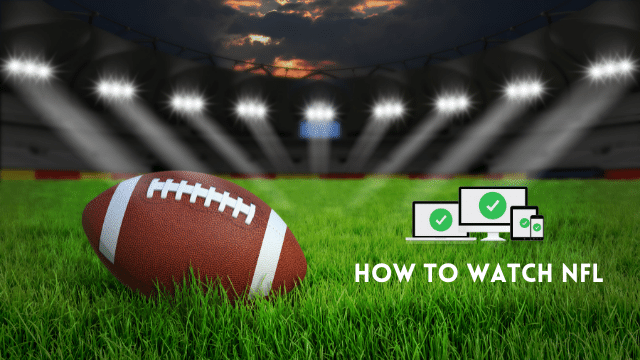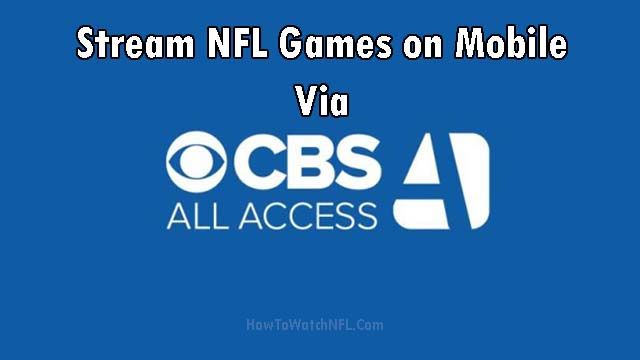If you have Amazon Fire TV or Fire TV stick, then you are one step away to enjoy the NFL Game Pass on your devices. Chances are you will be looking for the best options to watch your favorite NFL games. Now we are going to share with you how to view the NFL Game Pass on your Fire TV or Fire TV Stick platforms.

For those who haven’t known, Fire TV now comes with the official NFL app. But keep in mind that like the Apple TV, it does not merely make an exclusive NFL Game Pass App. But you can access the NFL Game Pass on the Fire TV stick through the official NFL Fire TV app.
The NFL App is already on Fire TV. That means there is no need to download the necessary Android APK to enjoy the NFL Game Pass service through your device. Now you can download the official NFL App from the Fire TV App Store and install it on your machine to access the NFL Game Pass subscription.
The benchmark of making a great experience in watching NFL games is that you won’t have any hassle while enjoying the games. Therefore, we’d like to recommend you to download the remote app for the service since the android apps UI is available for touch screens. For the first time to set this up, you will need a web browser. But if you use your mobile device, browser app can do well too. You will need to enter a code for the device one time.
How to Install and Watch NFL on Firestick & Fire TV?
You will want to install the NFL Game Pass to your Amazon Fire TV or Fire TV Stick. If you don’t know how the best thing to do is to visit the official site and look at the tutorial. You could always ask the customer support to help you with the settings.
- Go to the Amazon Fire TV main menu and click on Apps
- Scroll over to Categories and choose Sports.
- Now Click on NFL App > Download & install
- Open the app and Sign in with your NFL Game Pass credentials.
Whether you are expecting the out-of-market NFL games or keeping following your favorite teams, the Amazon Fire TV Stick has plenty of options for you to catch every single moment of this spectacle.
Amazon Prime for Thursday Night Football
Amazon Prime has the exclusive right to stream the Thursday Night Football to the Amazon Prime members. The Amazon Prime customers can see the Thursday Night Football game on. You will see the notice on the home screen. If you don’t find it, you could consider using the Fire TV search console. Thursday Night Football is available for Prime members.
NFL Sunday Ticket App
How about the NFL Sunday Ticket App? The good news is that you can get the app for the Firestick. However, you will need Direct TV credentials to open the access. For some folks, paying for Directv Subscription is not worth. But it will depend on your necessity. By using the Direct TV credentials, you will get the access to the NFL Sunday Ticket.
Also Check:
NFL Game Pass
The NFL Game Pass is magnificent because it allows you to enjoy every single NFL games all year. As we know that not everyone roots for the home team. Many serious NFL fans are rooting the incredible teams that deserve their praises. The NFL Game Pass costs $99 per season. If you are not up to your cable TV, then you can use this option to catch up with every NFL game that you’d like to watch. It is indeed cheaper than cable TV subscription fees.
The only downside of the NFL Game Pass is that you cannot watch the matches live. You will need to wait until the matches finished to watch them. However, most of the NFL games will be available after the games are over. As long as you keep yourself away from spoilers, you can’t go wrong with this option to follow your favorite games.
NFL Game Pass does not merely provide you on-demand matches to watch. You can also attain the access to the NFL Network, and the archive wherein you could view the previous games including the 20 Classic Super Bowl showdowns. You will also accomplish useful information like news, previews, Fantasy Football tips, and many more. The NFL Game Pass is the pit-stop to enjoy all the NFL contents anytime, anywhere you want.